Click any of the topics in the list below:
- How do I purchase a pattern?
- How do I download the pattern I've purchased?
- How can I find a pattern that I've purchased?
- Can I set up a customer account?
- How do I apply a coupon code?
- I clicked 'download' but now I can't find the file?
- I'm unable to download the pattern?
- I'm having technical difficulties. Can you help?
How do I purchase a pattern?
Go to the pattern shop page and click on the picture for the pattern you’d like to purchase then follow the steps below.
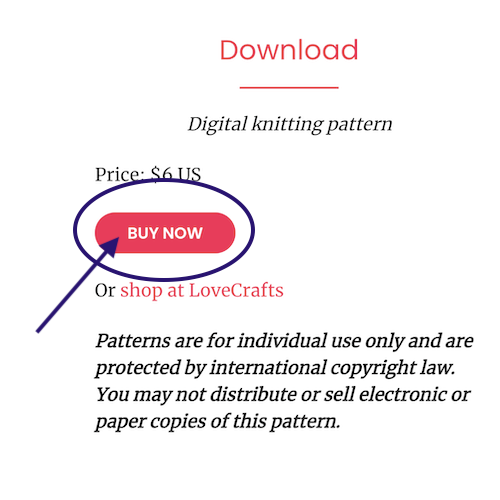
Click on the ‘Buy Now’ button and a shopping cart page will open.
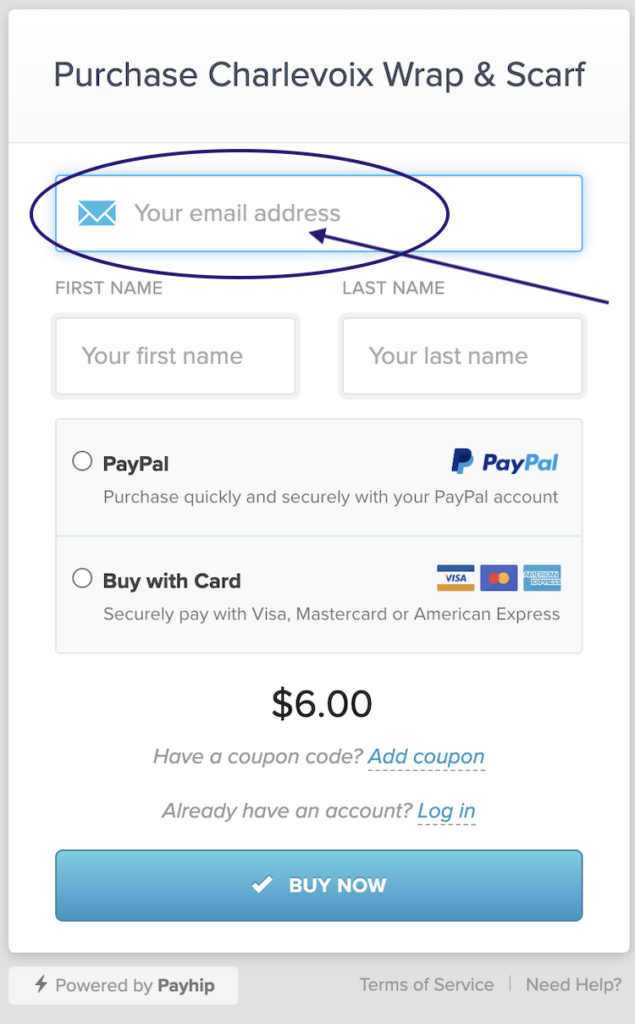
Enter your email address (your download file will be delivered to this address so make sure it is correct).
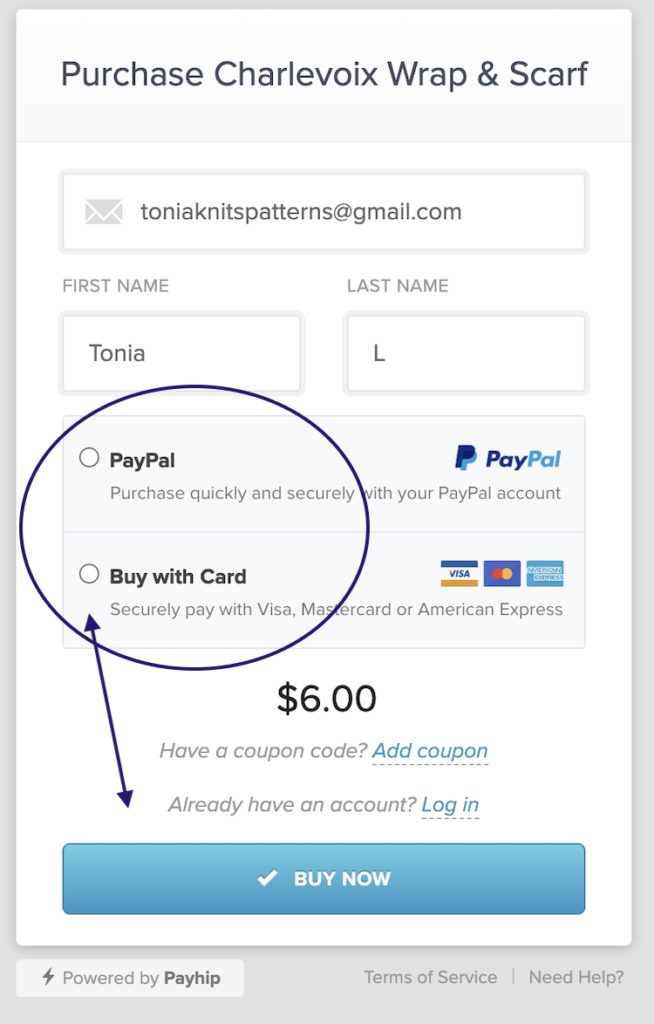
Choose your method of payment (credit card or PayPal) and enter the relevant information.
Finalize your purchase by clicking the purchase button.
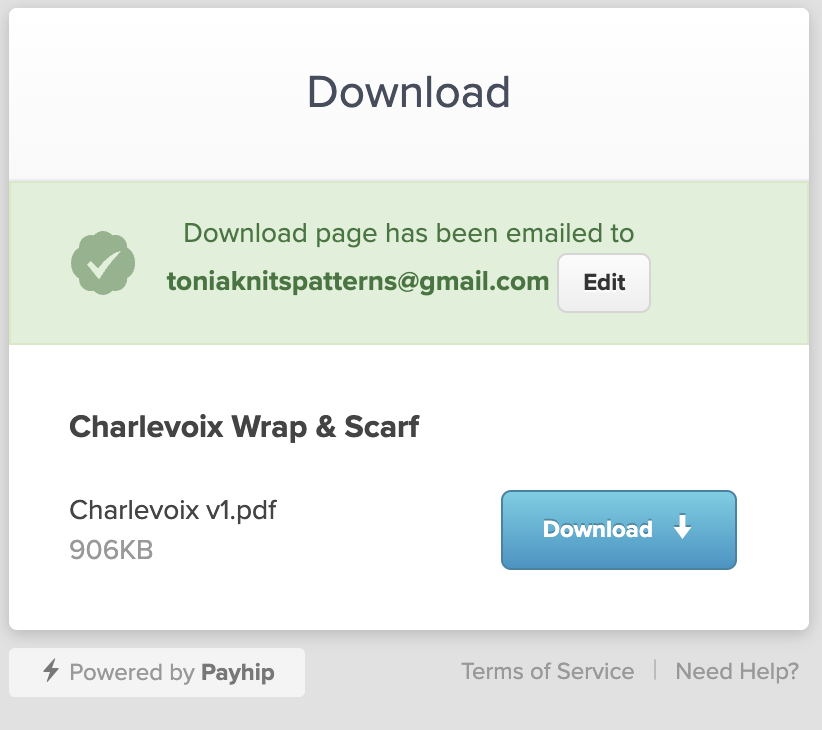
A download page will open. Click the button to download the pattern to your computer, phone, or other device.
The pattern will also be sent to the email address that you provided during the checkout process.
How do I download the pattern I’ve purchased?
After purchasing, a download screen will appear. Click the button to download the pattern to your computer, phone, or other device.
If you accidentally close the window before downloading the file check your email inbox for an email containing a download link.
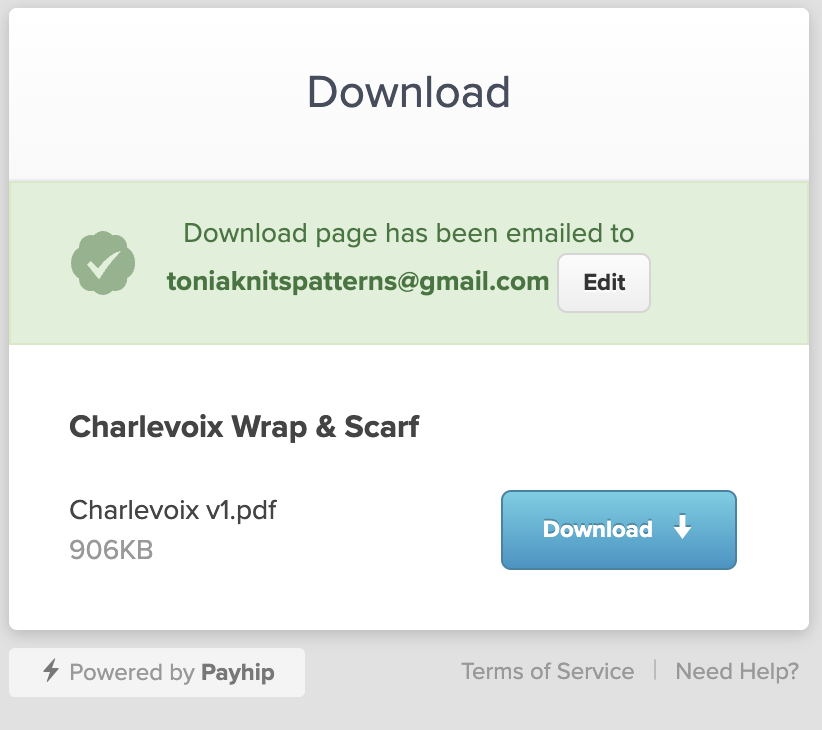
A download page will open. Click the button to download the pattern to your computer, phone, or other device.
The pattern will also be sent to the email address that you provided during the checkout process.
You should find the following email in your inbox:
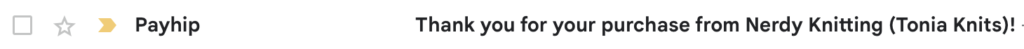
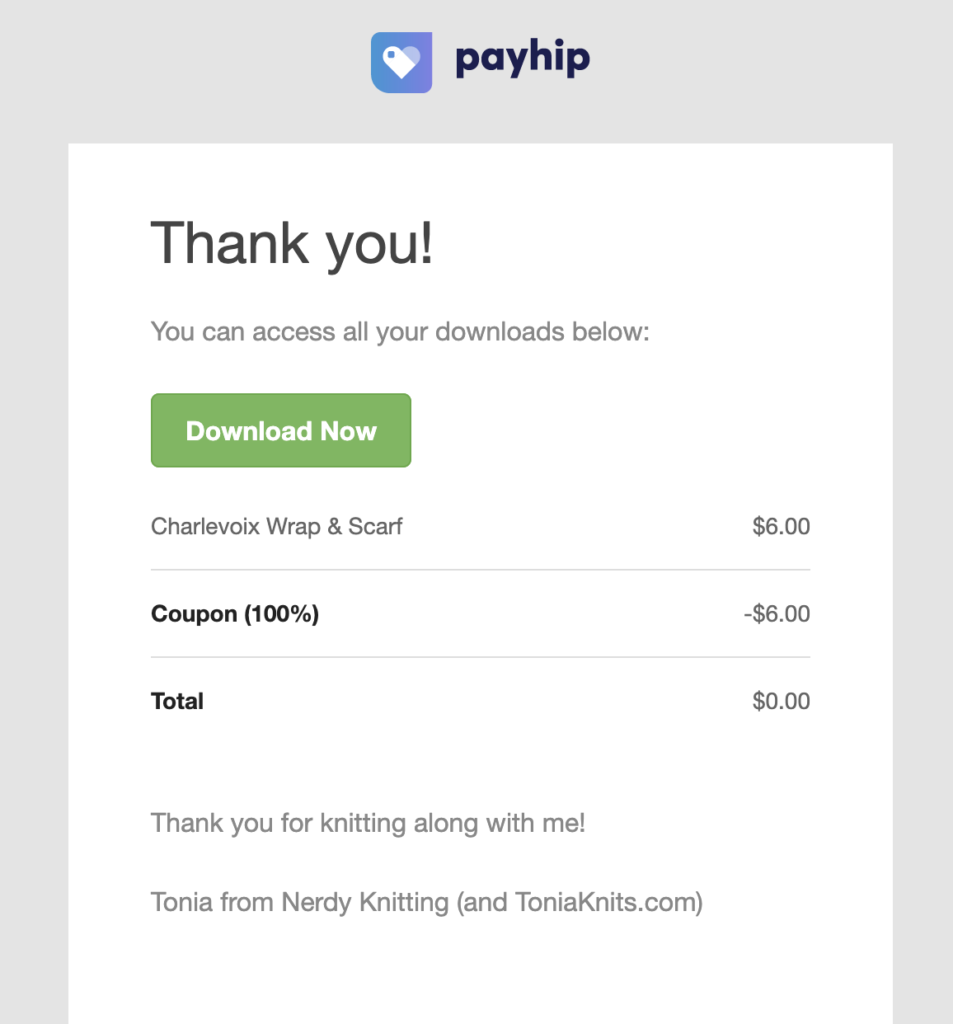
The email message contains a receipt of the transaction for your records as well as a download button. Click the button which will open a second window with a download screen.
Download the file to your computer, phone, or device.
Save the email so you can access the download in the future.
If you need more help downloading to your device, these articles may be useful:
How to Download a PDF to an iOS or Android Device
Downloading on Mobile Devices & Transferring Files
How can I find a pattern that I’ve purchased?
A link to download the file along with a receipt for your purchase is automatically sent to the email address you provide during the checkout process. You can download the pattern by clicking on the link in the email.
You should find the following email in your inbox:
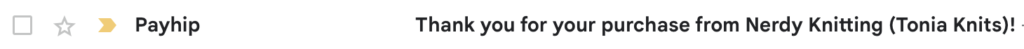
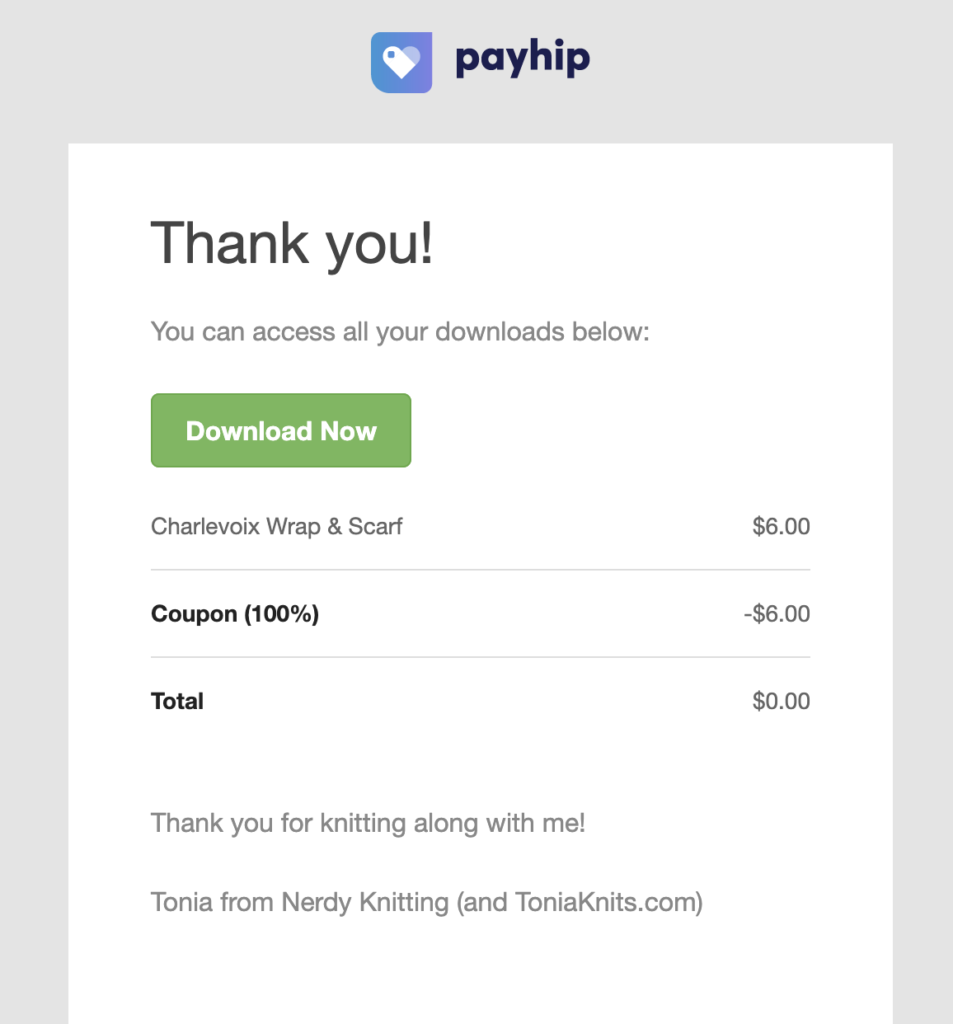
The email message contains a receipt of the transaction for your records as well as a download button.
Click the ‘Download Now’ button.
Save the email so you can access the download in the future.
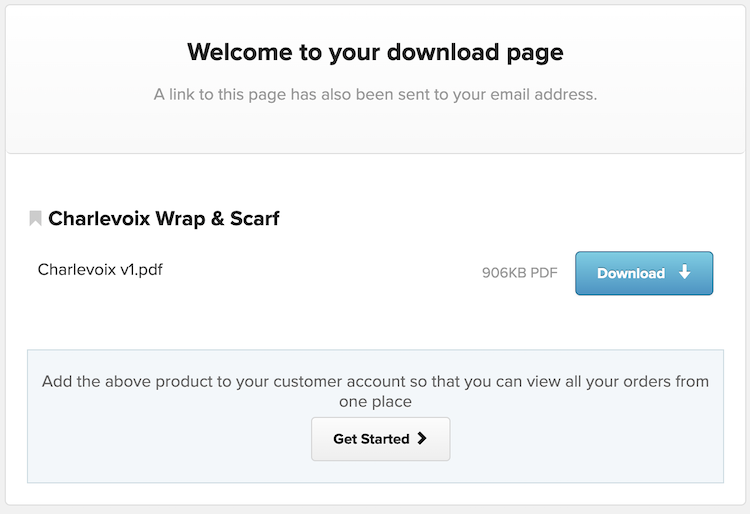
Click the ‘Download’ button to download the file to your computer, phone, or device.
Can I set up a customer account?
PayHip (the shopping cart platform used on Tonia Knits) allows customers to create accounts to access all their purchases from one account. To set up a customer account, open one of your purchase emails and follow the steps below.
This process also works if you have previously purchased products in the past. For more information, refer to this article.
You should find the following email in your inbox:
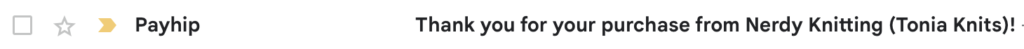
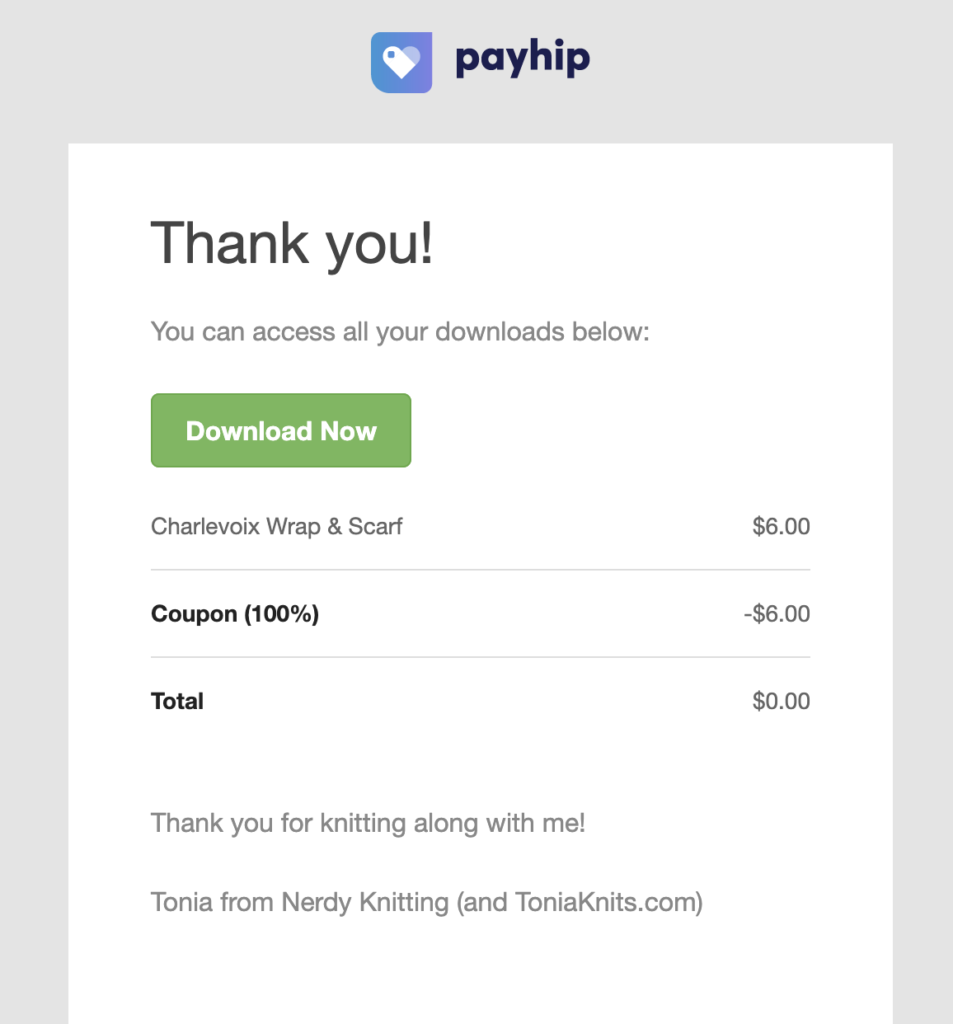
The email message contains a receipt of the transaction for your records as well as a download button.
Click the ‘Download Now’ button.
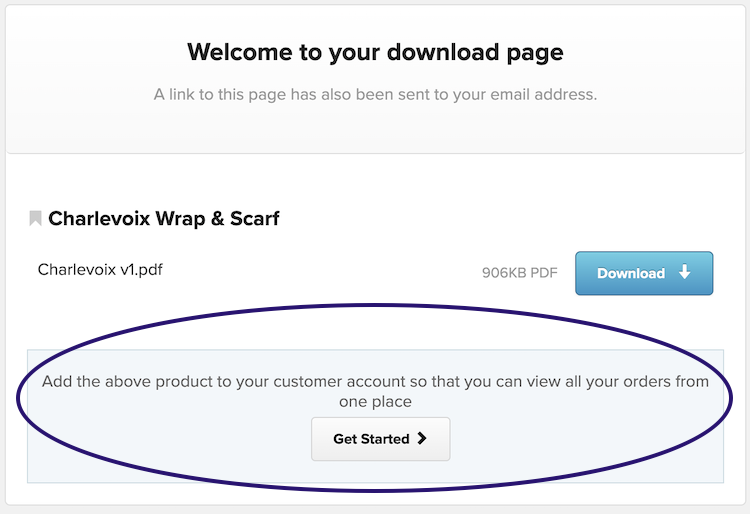
Click the ‘Get Started’ button at the bottom of the screen.
PayHip will direct you in the process for setting up your account.
How do I apply a coupon code?
Follow the steps below to apply a coupon code.
If you’d like to be notified of future sales, join the email newsletter list.
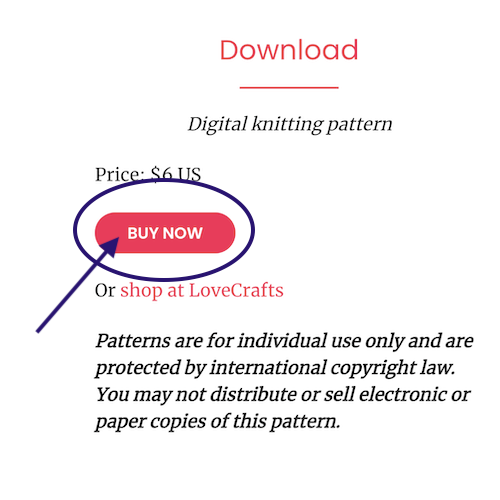
Click on the ‘Buy Now’ button and a shopping cart page will open.
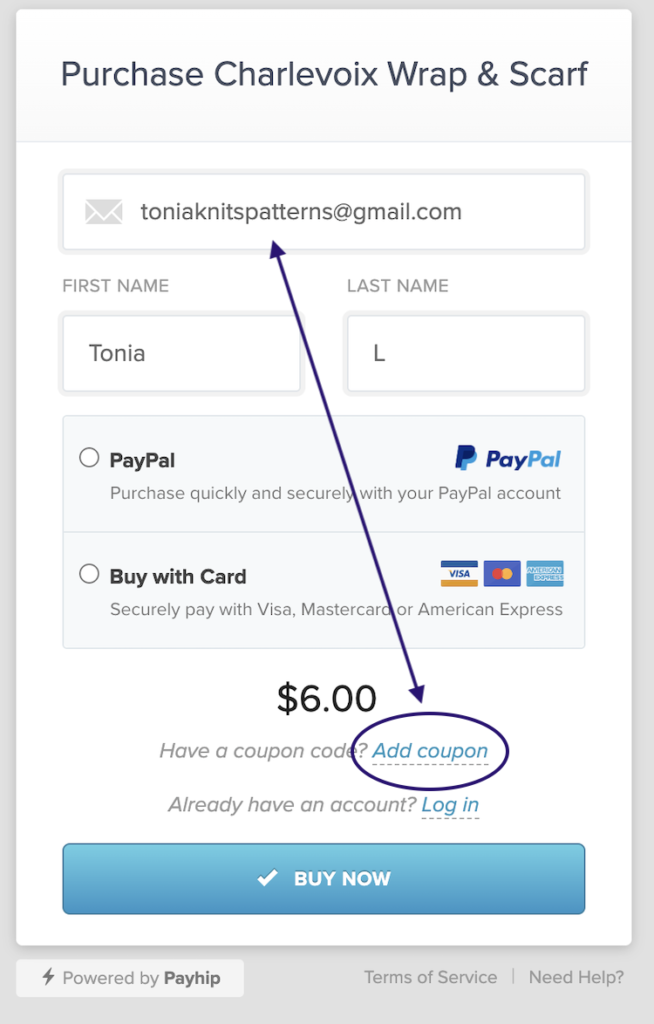
Enter your email address (your download file will be delivered to this address so make sure it is correct).
Click on ‘Add coupon’.
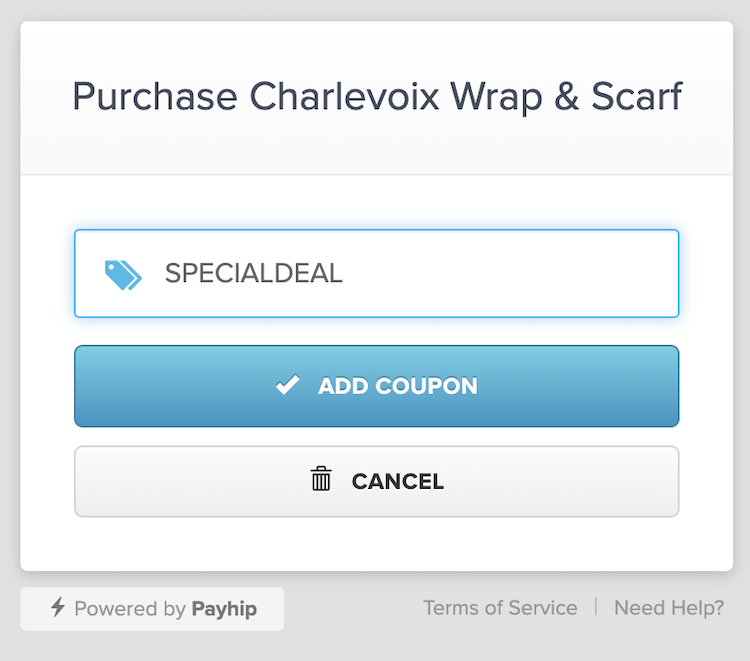
Enter the coupon code in the box and click ‘Add Coupon’.
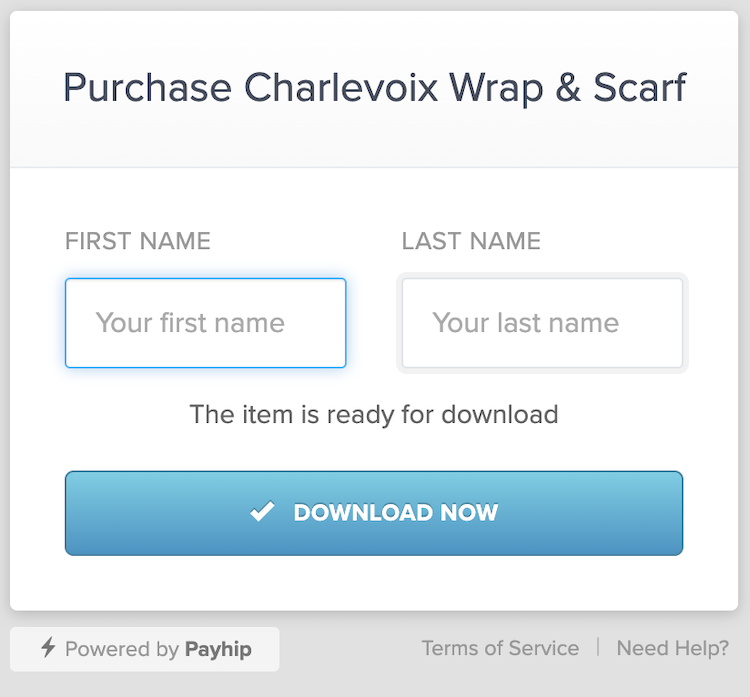
Enter your name and click ‘Download Now’.
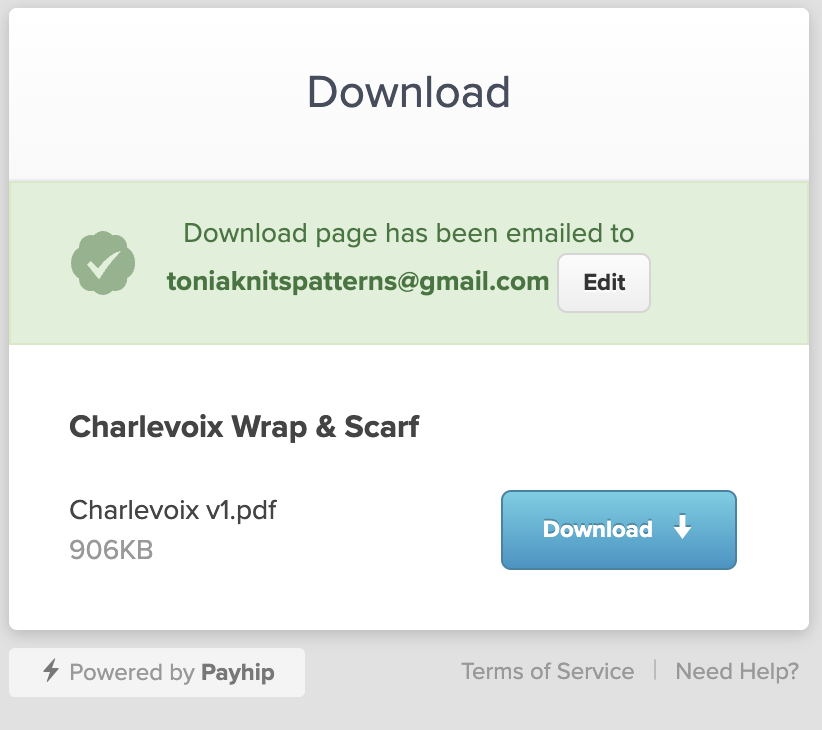
A download page will open. Click the button to download the pattern to your computer, phone, or other device.
The pattern will also be sent to the email address that you provided during the checkout process.
I clicked ‘download’ but now I can’t find the file?
If you’re having trouble finding the pattern that you’ve downloaded, searching for it varies by the device you’ve used to download the file. Please refer to the instructions here on the PayHip website for help finding your download.
I’m unable to download the pattern?
If you’re having trouble downloading the file this help page on PayHip may help:
Help: Unable to Download or Open File
I’m having technical difficulties. Can you help?
I can only help with questions regarding the knitting pattern. I cannot provide technical help about how to download, find your download, how to email/print/send, etc. Each device and computer is different and I cannot offer advice about your particular device, browser, or software. If your question was not answered above send an email and I will help if I can.